Unmasking the KeePass Flaw: A Deep Dive into the Master Password Retrieval Vulnerability (CVE-2023-32784)
Introduction to KeePass and the Master Password Retrieval Vulnerability (CVE-2023-32784)
KeePass is a widely used open-source password manager that’s highly favored for its robust security features. However, a recently discovered vulnerability, tracked as CVE-2023-32784, poses a significant threat to this security. This vulnerability affects KeePass 2.X across Windows, Linux, and macOS, and potentially allows for the retrieval of the master password from the software’s memory, even when the workspace is locked or the application is inactive.
Detailed Look at CVE-2023-32784
At the heart of this vulnerability lies a custom text box in KeePass, known as “SecureTextBoxEx.” This text box, primarily used for master password entry, can also be found in other aspects of KeePass, such as password edit boxes. The exploit leading to the vulnerability involves a memory dump and allows for successful retrieval of the cleartext master password from this dump. It’s important to note that this issue persists even if a workspace is locked or no longer running..
How Does CVE-2023-32784 Affect Users?
The impact of CVE-2023-32784 varies depending on individual threat models. If your machine is already compromised by background malware operating under your user rights, the discovery of this vulnerability doesn’t significantly worsen your situation. However, if there’s a suspicion that someone might gain access to your computer for forensic examination, this vulnerability could pose a significant problem. Even if KeePass is fully closed or secured, the master password could still potentially be rediscovered, presenting a worst-case scenario.
Has CVE-2023-32784 Been Exploited?
As of now, no active exploitation of this flaw has been detected in the wild. The exploitation revolves around the persistence of residual strings in memory, created for each character entered into the text box. Due to the complexities of .NET, eliminating these strings once they are generated becomes exceedingly challenging. A proof-of-concept application has demonstrated that by examining the memory dump, these patterns can be identified and potential password characters suggested for each position, although the initial character cannot be recovered.
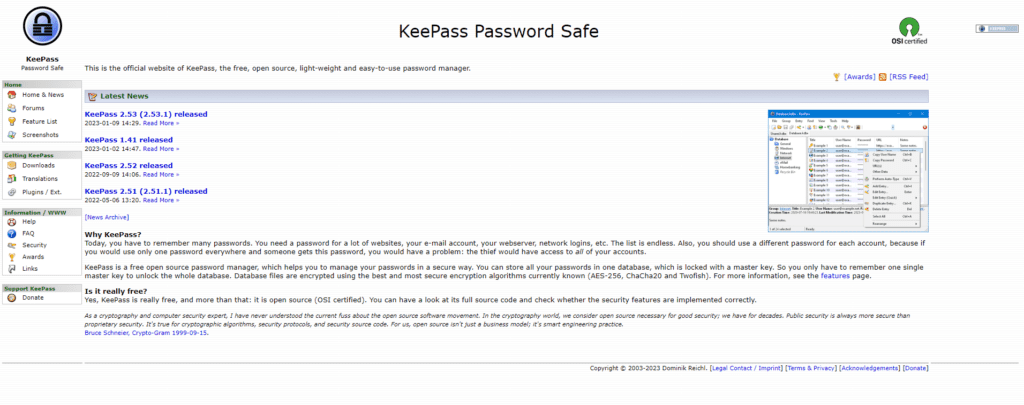
Steps to Protect Your Passwords
To safeguard your passwords and minimize the impact of this vulnerability, we recommend the following measures:
1. Update to KeePass 2.54 or Higher: Ensure that you are using the latest version of KeePass (2.54 or higher) once it becomes available. The fix for this vulnerability is expected to be included in the upcoming release.
2. Change Your Master Password: If you have been using KeePass for an extended period, consider changing your master password. By doing so, you can invalidate any potential dumps that may contain your previous password.
3. Clear Sensitive Data from Files: Check for the presence of your master password or other sensitive information in files such as the pagefile/swapfile, hibernation file, and crash dumps. If found, delete these files to remove any traces of your passwords.
4. Overwrite Deleted Data on HDD: To prevent data recovery through carving techniques, use tools like Cipher with the “/w” option on Windows to overwrite deleted data on your hard drive.
5. Restart Your Computer: A simple restart can help clear any remaining remnants of the master password from memory. This step is especially useful if you suspect that an attacker may have obtained a memory dump of your system.
6. Consider Fresh OS Installation: If you want to ensure maximum security, you can choose to overwrite your entire hard drive and perform a fresh installation of your operating system.
Products Not Impacted
It’s worth noting that certain KeePass variants are not affected by this vulnerability. These include KeePassXC, Strongbox, KeePass 1.X, and others that are not based on the original KeePass 2.X app written in .NET. If you are using any of these alternatives, you can rest assured that this specific vulnerability does not affect you.
Should You Be Concerned?
The level of concern depends on your individual threat model. If your computer is already infected with malware that operates with your user’s privileges, this vulnerability may not significantly worsen your situation. However, it could make the malware’s activities more discreet and difficult to detect.
On the other hand, if you suspect that someone might gain physical access to your computer and conduct forensic analysis, the vulnerability becomes a more serious concern. In such cases, the master password could potentially be recovered, even if KeePass is locked or not running.
If you employ full disk encryption with a strong password and your system is free from malware, the chances of remote password theft through this vulnerability alone are minimal.
Conclusion
The CVE-2023-32784 vulnerability in KeePass 2.X exposes the master password to potential compromise. However, by following the recommended steps outlined in this article, you can proactively protect your passwords and reduce the associated risks. Remember to keep your KeePass installation up to date, change your master password periodically, and take precautions to remove sensitive data from files and memory. By staying vigilant and implementing these measures, you can maintain the security of your passwords and data.
Reference:
- https://github.com/vdohney/keepass-password-dumper
- https://www.bleepingcomputer.com/news/security/keepass-exploit-helps-retrieve-cleartext-master-password-fix-coming-soon/
We hope this article has provided valuable insights into preventing Google account deletion and ensuring the security of your digital presence. Stay informed about the latest updates and best practices by subscribing to our newsletter. By subscribing, you’ll receive regular updates, tips, and guides on account security, data protection, and more related topics. Don’t miss out on crucial information that can help you safeguard your online accounts. Subscribe today and stay one step ahead in protecting your digital world.
